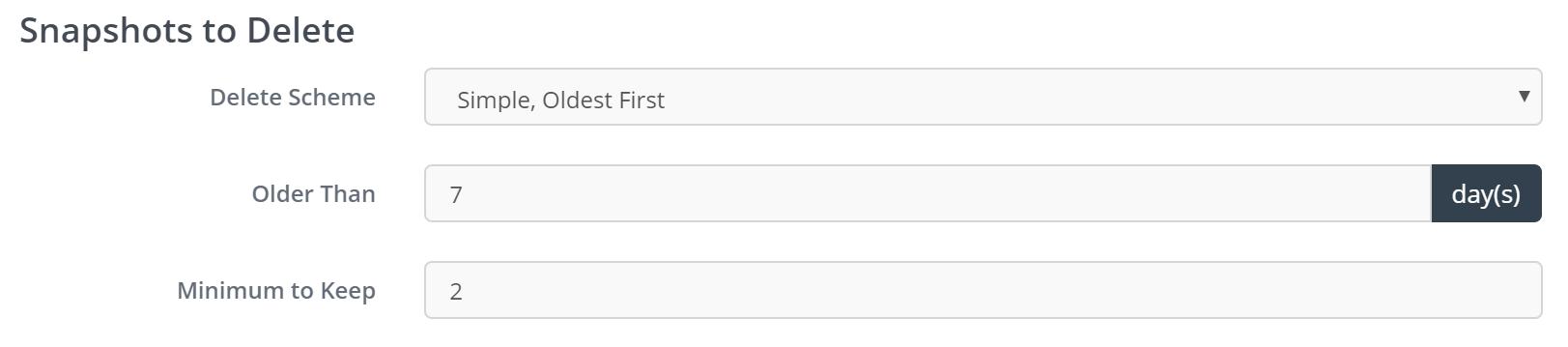Advanced Azure Backups
Create daily, weekly, and monthly backups of all your Azure virtual machines.
Multiple locations. Multiple accounts. All in one place.
Create daily, weekly, and monthly backups of all your Azure virtual machines.
Multiple locations. Multiple accounts. All in one place.
Skeddly provides an easy-to-use set of actions to manage your Azure backups. Create snapshots, add tags, and delete your snapshots hourly, daily, weekly, or monthly. All snapshots are stored in your own Azure account, so there's no proprietary backup format or "lock in". Get up and running within 15 minutes. No scripting required.
Create daily backups of your important virtual machine disks.
Clean up old backups using a simple 7 or 30 day old delete scheme or a more advanced Grandfather-Father-Son delete scheme.
Select the time of day, days of the week, and how often you want your backups created.
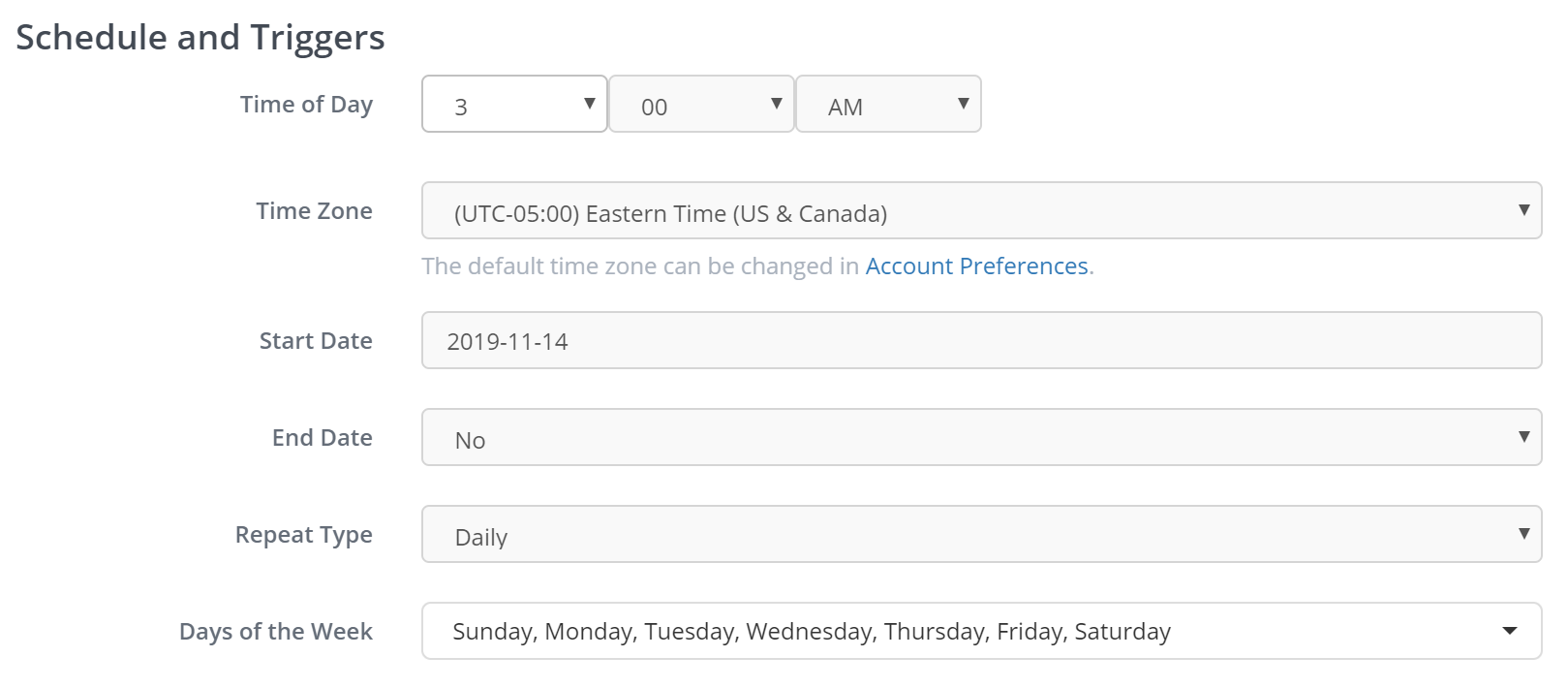
Choose the virtual machines that should be backed up.
Choose multiple locations.
Choose multiple resource groups.
Match tags on your virtual machines.
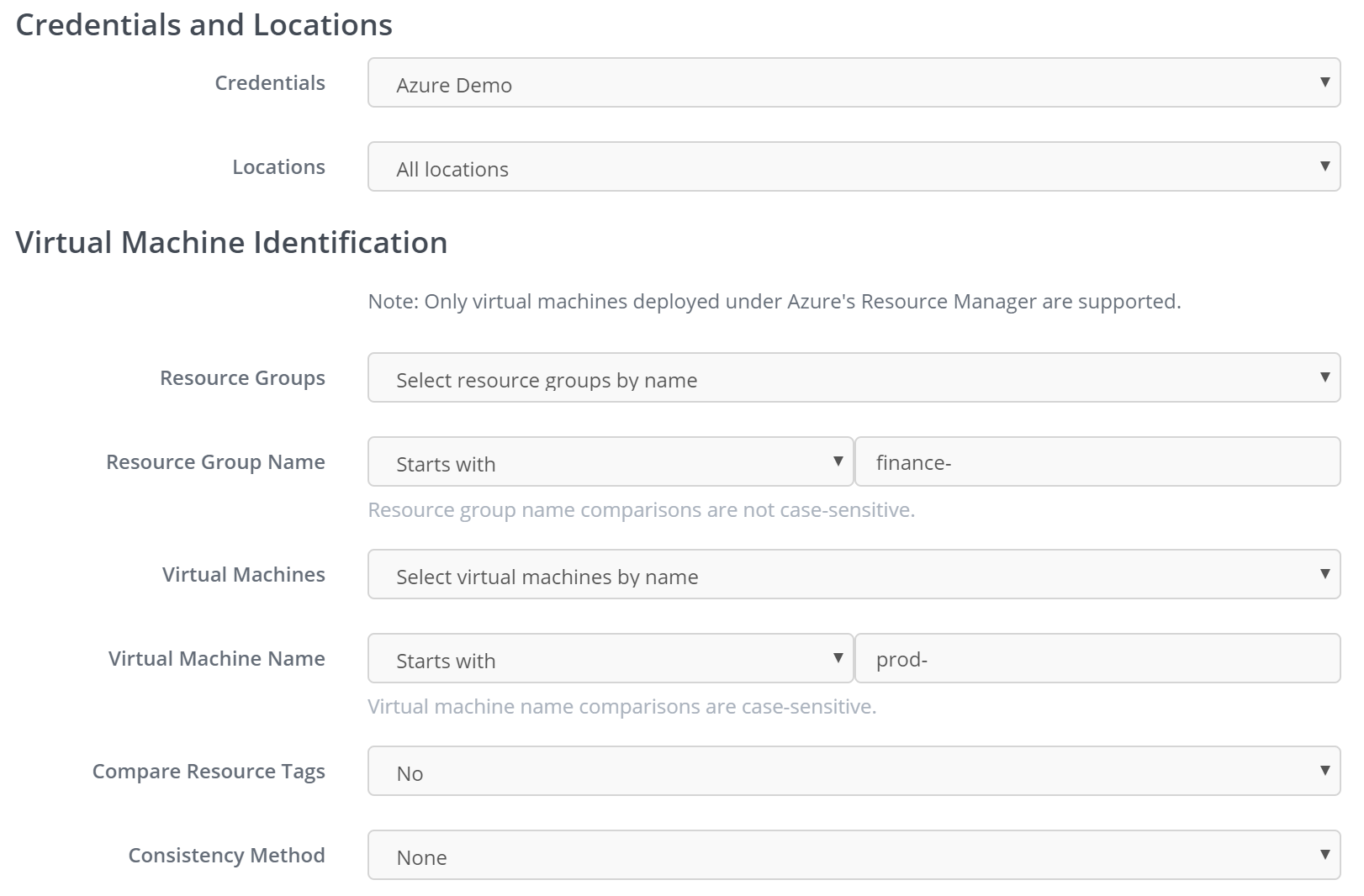
Define the format of your snapshot names and add additional tags to your backups for cost allocation and categorization.
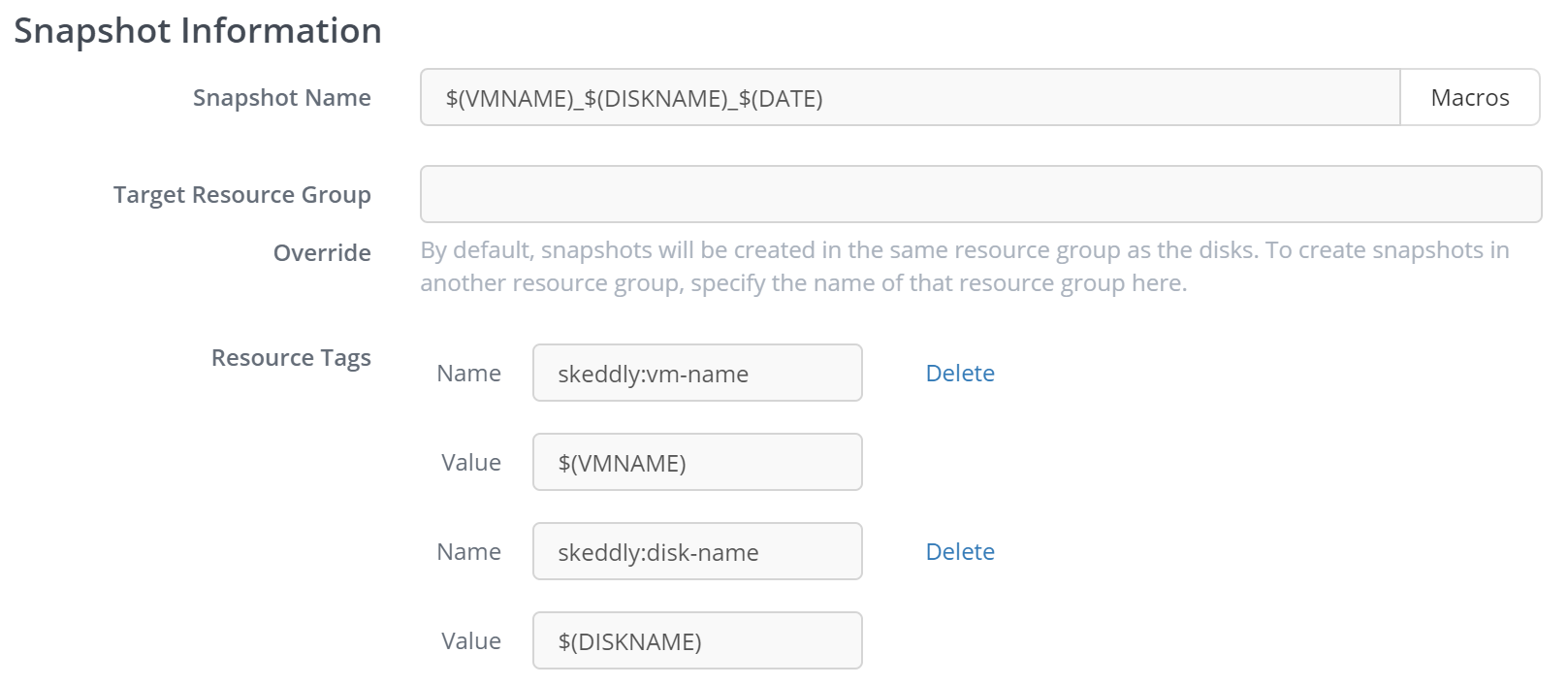
Choose from a simple "oldest first" delete policy, or a more advanced grandfather-father-son delete policy.